Worth Data 520-RF Spécifications
Naviguer en ligne ou télécharger Spécifications pour Lecteurs de codes-barres Worth Data 520-RF. Worth Data 520-RF Specifications Manuel d'utilisatio
- Page / 60
- Table des matières
- MARQUE LIVRES
- Operating Manual 1
- Contents 3
- 1 Useful information 5
- 1�2 About this instrument 6
- Applications 7
- Type and source of danger 8
- Menu name 9
- Narda 10 10
- 1 Useful Information 10
- NBM-580 10
- 2 Safety instructions 11
- 2�2 Proper use 12
- 2�3 Improper use 12
- StrongFields 13
- Measurement Errors 13
- 3�1 Unpacking 16
- 3�2 Instrument overview 17
- Back Panel 18
- 3�3 Connecting the sensor 19
- Narda 20 NBM-580 20
- 4 Operation overview 21
- 4�1 Switching on 22
- 4�2 Normal operation 22
- 4�3 Front panel controls 23
- Status Max 24
- Settings 25
- 4�4 NBM-580 remote protocol 32
- Parameter formats 36
- Commandabbreviations 37
- 4.6 Commands 38
- Narda 39NBM-580 39
- 4.6Commands 39
- Narda 40 NBM-580 40
- 4 Operation overview 40
- Narda 41NBM-580 41
- Narda 42 NBM-580 42
- Narda 43NBM-580 43
- 4.7 Errorcodes 44
- 4.8 Alarmrelayoperation 45
- Narda 46 NBM-580 46
- 5 Instrument maintenance 47
- 5�1 Cleaning the instrument 48
- 5�2 Disposal 48
- WARNING 49
- Appropriate test sources 50
- 6 Specications 51
- 6.1 Display 52
- 6�2 Measurement functions 52
- 6.3 Memory 53
- 6�4 Interfaces 53
- 6.5 Generalspecications 54
- 7 Ordering information 55
- 7�1 NBM-580 56
- 7�2 Probes 56
- 7�3 NBM-520 57
- 7�4 NBM-550 57
- 7�5 Accessories 58
- 7�6 Declaration of origin 58
- Narda 59NBM-580 59
Résumé du contenu
NBM-580Narda Broadband Radiation MeterOperating Manual
Narda 101 Useful InformationNBM-580
Narda 11NBM-580 2 Safety instructionsThis chapter contains important instructions on how to use theNBM-580safely.Pleasethereforereadthischapt
Narda 12 NBM-580 2SafetyInstructions2�1 Using this operating manual ! Carefullyreadthisentireoperatingmanualbeforeyoustart using the inst
Narda 13NBM-580 2.4Dangersfromelectromagneticelds2.4 DangersfromelectromagneticeldsStrongFieldsVeryhigheldstrengthscanoccurinthe
Narda 14 NBM-580 2.5 DangersfromACmainssupplyYoucouldexperienceelectricshockfromtheinternalpowersupply ➩ Do not open the instrument as
Narda 15NBM-580 3 Preparing the NBM-580 for useThischapterdescribesallyouneedtodobeforestartingto use the NBM-580�3.1 Unpacking(page16)
Narda 16 NBM-580 3 Preparing the NBM-580 for use3�1 UnpackingPackagingThepackagingisdesignedtobere-usedaslongasithasnotbeendamaged.
Narda 17NBM-580 3�2 Instrument overviewAftertransportandstorageNOTICE: Condensation on an instrument can lead to damageCondensationcanformon
Narda 18 NBM-580 Back PanelAC Mains ~90to250VACCHBAlarmRelayandAnalogOutputCHAAlarmRelayandAnalogOutputAuxiliaryAlarms andLogicFanCH
Narda 19NBM-580 3�3 Connecting the sensor3�3 Connecting the sensor WARNINGSensor is not operating properly Possiblypresenthighradiationvalue
USA 435 Moreland Road Hauppauge, NY 11788, USA Phone: +1 631 231-1700 Fax: +1 631 231-1711 E-Mail: [email protected] www.narda-sts.usGermany Sandwie
Narda 20 NBM-580 3 Preparing the NBM-580 for use
Narda 21NBM-580 4 Operation overview4.1 Switchingon(page22)4.2 Normaloperation(page22)4.3 FrontPanelControls(page23) StatusAll
Narda 22 NBM-580 4�1 Switching on Inordertosimplifytheturnonprocedureitisrecommend-edthatthesensors(suchasNBMmetersandprobes)be
Narda 23NBM-580 4�2 Normal operation1)AreaMonitoring–TheNBM-580actsasacentralalarmpointforupto8eldsensors.TheNBM-580canbese
Narda 24 NBM-580 4 Operation overviewIfonly4inputsareinuseoryouchoosetolockthedisplaytoshowonlyfourinputsthedisplaylooksliket
Narda 25NBM-580 4�3 Front Panel ControlsSettingsTheSettingskeyhasfoursub-categories,Field Meters, NBM-580, Options and Logging.Field MetersF
Narda 26 NBM-580 4 Operation overviewGPIBsettingsbuttonallowsyoutoviewand/ormodifytheGPIBaddressand,liketheNetworksettings,aremore
Narda 27NBM-580 4�3 Front panel controlsAlarm 1 Relay –Thissetsthedelaytimeinsecondsfromthetimetheunitalarmstothetimetherelayac
Narda 28 NBM-580 4 Operation overviewDisplay Mode–Thissetshowtheconnectedsensorsaredisplayedonthefrontpanel.Inthe“Auto”mode,thefr
Narda 29NBM-580 4�3 Front panel controlsLoggingPressingthe“Logging”tabdisplaysthefollowingscreen.Loggingcanbeinoneofthreemajormode
Narda iiiNBM-580 Contents1 Useful information ��������������������������������������������������������������������������������� 51.1 Measuringelec
Narda 30 NBM-580 4 Operation overviewPressing the Setbuttonbringsupthewindowbelowwheretheusercanchoosethetypeofconditionalloggingth
Narda 31NBM-580 4�3 Front panel controlsFile Export –FileExportisusedtoexportlestoanexternalUSBdevice.UsercanchoosefromtheChanne
Narda 32 NBM-580 4 Operation overview4�4 NBM-580 remote protocolThisdocumentisbasedonNBM-580rmwareVersion2.0.2andwastestedoncomputer
Narda 33NBM-580 4�4 NBM-580 remote protocol2� NowpressthetabonthetopmarkedNBM-580. 3� ToseetheNetworkSettings,pressView. 4� If
Narda 34 NBM-580 4 Operation overview5� TomodifytheNBM-580’sTCP/IPaddresssettings,connectaUSBkeyboardtooneofthetwofrontpanel USB p
Narda 35NBM-580 4.5RemotecommandsandinstructionsSome examples for commands with valid syntax: CMD_A;CMD_Bparam1;CMD_Cparam1,param2/CR/LF
Narda 36 NBM-580 4 Operation overviewParameter formatsThe following table shows the possible formats for parameters:String Themaximumnumberofch
Narda 37NBM-580 4.5RemotecommandsandinstructionsCommandabbreviationsInthenextchapterallcommandsaredescribedinatable.Somecolumnsh
Narda 38 NBM-580 4 Operation overview4.6 CommandsDescription Command S G RUsethefrequencydependent correction factors of the probeFREQ_COR XFRE
Narda 39NBM-580 4.6CommandsParameter Name Format Unit RangeTime out(s)FrequencyCorrection Enum ON,OFF <.5<.5FrequencyCorrection Enum O
Narda iv NBM-580 Contents4�4 NBM-580 remote protocol ���������������������������������������������������������������� 32Telnet connection �����������
Narda 40 NBM-580 4 Operation overviewDescription Command S G RInvokeazeroingimmediately4ZERO XZERO? XZERO? XContentofthedeviceinformationscr
Narda 41NBM-580 4.6CommandsParameter Name Format Unit RangeTime out(s)ZeroMode Enum SWITCH <1<.5Zeroing State Enum ZERO,OKProductName
Narda 42 NBM-580 4 Operation overviewDescription Command S G RMEAS_ALL?Startconditionalstoring CH_CS_START XExitconditionalstoring CH_CS_EXIT XI
Narda 43NBM-580 4.6CommandsParameter Name Format Unit RangeTime out(s)1-8,ALL <.51-8,ALL <.5<.5CS running Enum ON/OFFforeach
Narda 44 NBM-580 4 Operation overview4.7 ErrorcodesCode Description LabelusedinFirmware0 no error STATUS_OK401 remotecommandisnotimplement
Narda 45NBM-580 4.8Alarmrelayoperation 4.8 AlarmrelayoperationShownbelowistheoperationofthehighpowerrelaysaccessible from the rear p
Narda 46 NBM-580 4 Operation overview
Narda 47NBM-580 5 Instrument maintenance5.1 Cleaningtheinstrument(page48)5.2 Disposal(page48)5.3 Checkinginstrumentfunctions(page49)
Narda 48 NBM-580 5 Maintenance5�1 Cleaning the instrumentNOTICE: Damage to the instrument from liquidsTheinstrumentmaybedamagedordestroyedi
Narda 49NBM-580 5�3 Checking instrument functionsWithintheEuropeanUnion,allelectronicmeasuringsys-temspurchasedfromNardaafter13thAugu
Narda 5NBM-580 1 Useful informationThis chapter contains basic information about measuring electromagneticelds,aboutusingtheNBM-580,andabout
Narda 50 NBM-580 5 Maintenance4� Ifsensordisplaysreading,verifyproperconnectiontoNBM-580.Re-establishconnectiontoNBM-580andrepeat te
Narda 51NBM-580 6 Specications6.1 Display(page52)6.2 Measurementfunctions(page52)6.3 Memory(page53)6.4 Interfaces(page53)6.5 General
Narda 52 NBM-580 6Specications6.1 DisplayDisplaytype TFTActiveMatrix,TouchscreenDisplaysize 6.95inches,156x82.8mm,800x480pixelsBac
Narda 53NBM-580 6�4 InterfacesHotSpotsearchAcousticindicationofincreasingor decreasingeldstrength(ActualorMaximum)Alarm function2kHz
Narda 54 NBM-580 6Specications6.5 GeneralspecicationsRecommended calibration interval24 months1Temperature rangeOperational: -10°C to +50°C N
Narda 55NBM-580 7 Ordering information7.1 NBM-580(page56)7.2 Probes(page56)7.3 NBM-520(page57)7.4 NBM-550(page57)7.5 Accessories(page
Narda 56 NBM-580 7OrderingInformation7�1 NBM-580NBM-580NardaBroadbandFieldMeter,Set1contains: •NBM-580BasicUnit(2404/01)
Narda 57NBM-580 7�3 NBM-5207�3 NBM-520NBM-500 Set 2, Narda Broadband Field Meter contains:•NBM-520BasicUnit(incl.2xNiMHbatteries,AA
Narda 58 NBM-580 7OrderingInformation7�5 AccessoriesTestgenerator27MHz 2244/90.38Tripod(non-conducting),1.65m,withcarryingbag 2244/90.31
Narda 59NBM-580 7.7Declarationofconformity7.7 Declarationofconformity1/1Ref. Certif. No.US-22500-ULIEC SYSTEM FOR MUTUAL RECOGNITION OF TEST
Narda 61 Useful InformationNBM-580 1.1 MeasuringelectromagneticeldsIntoday’sworld,practicallyeveryonelivesandworksinanenvironmentsur
USA 435 Moreland Road Hauppauge, NY 11788, USA Phone: +1 631 231-1700 Fax: +1 631 231-1711 E-Mail: [email protected] www.narda-sts.usGermany Sandwie
Narda 7NBM-580 1�3 About this operating manualApplicationsThe NBM-580 makes precision measurements for humansafetypurposes,particularlyinworkp
Narda 81 Useful InformationNBM-580 1�3 About this operating manualCharactersandsymbolsusedVariouselementsareusedinthisoperatingmanualt
1 Useful InformationNarda 9NBM-580 Symbols and marks used in this document! Important InstructionIndicatesaninstructionthatmustbefollowedto
Plus de documents pour Lecteurs de codes-barres Worth Data 520-RF





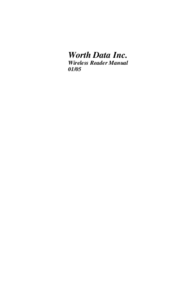
 (39 pages)
(39 pages) (119 pages)
(119 pages)







Commentaires sur ces manuels